 Apache Geode Native .NET
CHANGELOG
Apache Geode Native .NET
CHANGELOG
Getting Started with the Native Library
To use the Geode Native Library for developing Geode client applications:
- Obtain a distribution of the Native library and install it on your development platform.
- Set up your development environment with the tools you need, such as a compiler and an OpenSSL security library.
- Establish access to a new or existing Geode cluster.
- Write your client application using the Geode native library to interact with the Geode server.
Set Up Your Development Environment
You will need some essential tools, such as a compiler and a linker. Your compiler must have access to the Native Client header files, and the linker must have access to the Native Client libraries. The header files and libraries are located in the Native Client installation directory.
Establish Access to a Geode Cluster
As you develop your application, you will need access to a Geode cluster. Your client application connects to a Geode cluster by specifying the address (host name or IP address) and port number of one or more locators, and the name of a region that also exists on the cluster. The client API establishes a pool of these network connections for your client application to use.
You can choose whether to use a large, remote, production-quality cluster; a small, local, development cluster; or something in-between, such as a testing or experimental lab installation.
In the Geode User’s Guide, see Configuring and Running a Cluster and Client/Server Configuration for instructions on setting up and starting the cluster for a client/server configuration.
Connecting to the Server
To connect to a server, your application must follow these steps:
- Instantiate a
CacheFactory, setting characteristics of interest (for example,log-level). - Create a cache and use it to instantiate a
PoolFactory, specifying the hostname and port for the server locator. - Create a named pool of network connections.
- Instantiate a region of the desired type (usually CACHING_PROXY or PROXY) and connect it by name to its counterpart on the server.
Once the connection pool and the shared region are in place, your client application is ready to share data with the server.
Server Connection: .NET Example
This example of connecting to the server is taken from the .NET PutGetRemove example.
Instantiate a CacheFactory and set its characteristics:
var cacheFactory = new CacheFactory() // instantiate cache factory
.Set("log-level", "none"); // set cache log-level characteristics
Create a cache and use it to instantiate a PoolFactory:
var cache = cacheFactory.Create(); // create cache
var poolFactory = cache.GetPoolFactory() // instantiate pool factory
.AddLocator("localhost", 10334); // add locator to pool factory
Create a named pool of network connections, and instantiate a region of the desired type:
poolFactory.Create("pool"); // create a pool called "pool" that knows where the server is
var regionFactory = cache.CreateRegionFactory(RegionShortcut.PROXY) // instantiate region factory with PROXY characteristics
.SetPoolName("pool");
var region = regionFactory.Create<string, string>("example_userinfo"); // create a connection to the region "example_userinfo" on the server
See the Geode User Guide section Configuring a Client/Server System for more details.
Application Development Walkthrough
The .NET App Development Walkthrough describes how to set up a native client development environment using CMake.
Programming Examples
The Geode Client build provides a set of programming examples to help you understand the client API.
The examples directory contains CMake files and a cpp subdirectory containing C++ examples.
The Windows build also includes a dotnet subdirectory containing C# examples.
CMake files are located at each level of the directory structure to allow examples to be built individually or in groups.
The directory structure resembles this hierarchy (some entries are omitted for clarity):
MyProject/
cmake/
CMakeLists.txt
examples/
BUILD-EXAMPLES.md
CMakeLists.txt
CMakeLists.txt.in
cmake/
cpp/
authinitialize/
continuousquery/
dataserializable/
functionexecution/
pdxserializable/
pdxserializer/
putgetremove/
remotequery/
sslputget/
transaction/
dotnet/
authinitialize/
continuousquery/
dataserializable/
functionexecution/
pdxautoserializer/
pdxserializable/
putgetremove/
remotequery/
sslputget/
transaction/
See the BUILD-EXAMPLES.md file for detailed instructions on building and executing the examples,
and read the source code to understand how the examples are constructed.
See Put/Get/Remove Example for sample code showing the basics of how a client application connects to a Geode cluster and performs basic operations on a remote server.
 Apache Geode Native .NET Documentation
Apache Geode Native .NET Documentation