 Apache Geode Native .NET
CHANGELOG
Apache Geode Native .NET
CHANGELOG
IPdxSerializable Examples
The native client release contains examples showing how a client application can register for serialization of domain objects using the .NET IPdxSerializable interface.
The examples are located in examples\dotnet\pdxserializable.
The example defines the serializable class, Orders, including its serialization and deserialization methods and its factory method.
Once these pieces are in place, execution is simple: the main routine of the example registers the serializable class then performs some Put and Get operations.
Execution
The example performs a sequence of operations, displaying simple log entries as they run.
- To run an example, follow the instructions in the README.md file in the example directory.
Review the source code in the example directory to see exactly how it operates.
Begin by running a script that sets up the server-side environment by invoking
gfshcommands to create a region, a locator, and a server.Run the example client application, which performs the following steps:
- Connects to the server
- Registers the PdxSerializable class
- Creates orders
- Stores orders
- Retrieves orders
.NET Example
This section contains code snippets showing highlights of the .NET PdxSerializable example. They are not intended for cut-and-paste execution. For the complete source, see the example source directory.
The .NET example defines a PdxSerializable class called Order that inherits from the IPdxSerializable interface.
An Order object contains three fields:
- an integer
order_id - a string
name - a short-int
quantity
From Order.cs:
public class Order : IPdxSerializable
{
...
public long OrderId { get; set; }
public string Name { get; set; }
public short Quantity { get; set; }
Using the IPdxSerializable read and write methods, the Order class defines ToData() and FromData()
methods that perform the serialization and deserialization operations, respectively, and the CreateDeserializable() factory method:
From Order.cs:
public void ToData(IPdxWriter output)
{
output.WriteLong(ORDER_ID_KEY_, OrderId);
output.MarkIdentityField(ORDER_ID_KEY_);
output.WriteString(NAME_KEY_, Name);
output.MarkIdentityField(NAME_KEY_);
output.WriteInt(QUANTITY_KEY_, Quantity);
output.MarkIdentityField(QUANTITY_KEY_);
}
public void FromData(IPdxReader input)
{
OrderId = input.ReadLong(ORDER_ID_KEY_);
Name = input.ReadString(NAME_KEY_);
Quantity = (short)input.ReadInt(QUANTITY_KEY_);
}
public static IPdxSerializable CreateDeserializable()
{
return new Order();
}
The .NET example mainline creates a cache, then uses it to register the PdxSerializable class that was created in Orders.cs:
var cacheFactory = new CacheFactory()
.Set("log-level", "none");
var cache = cacheFactory.Create();
cache.TypeRegistry.RegisterPdxType(Order.CreateDeserializable);
The client creates a connection pool and a region named “example_orderobject”:
var poolFactory = cache.GetPoolFactory()
.AddLocator("localhost", 10334);
poolFactory.Create("pool");
var regionFactory = cache.CreateRegionFactory(RegionShortcut.PROXY)
.SetPoolName("pool");
var orderRegion = regionFactory.Create<int, Order>("example_orderobject");
After declaring some keys and values, the client then stores and retrieves an Order object:
const int orderKey = 65;
var order = new Order(orderKey, "Donuts", 12);
Console.WriteLine("order to put is " + order);
orderRegion.Put(orderKey, order, null);
Console.WriteLine("Successfully put order, getting now...");
var orderRetrieved = orderRegion.Get(orderKey, null);
Console.WriteLine("Order key: " + orderKey + " = " + orderRetrieved);
Finally, the application closes the cache:
cache.Close();
 Apache Geode Native .NET Documentation
Apache Geode Native .NET Documentation